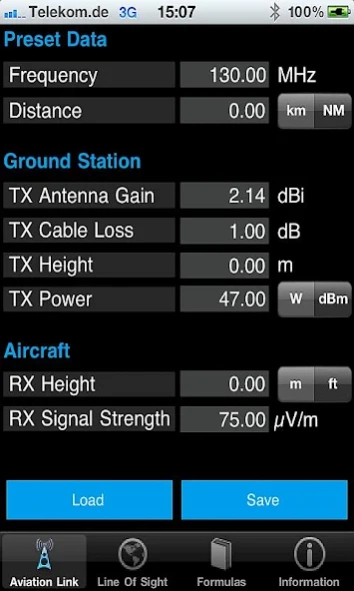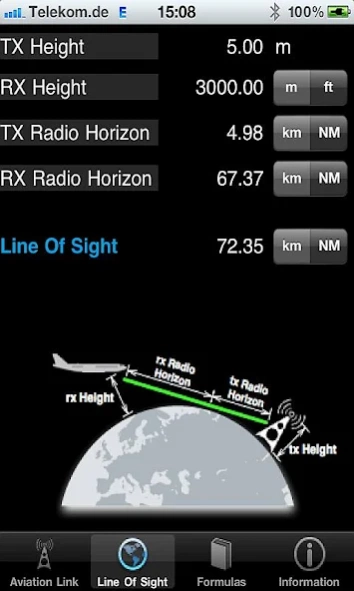Aviation RF Link 1.0
Free Version
Publisher Description
Aviation RF Link - Quick calculation of the forward link from a ground station to an aircraft
General
________________________________
The program Aviation RF Link allows quick calculation of the forward link from a ground station to an aircraft. Based on the RF power of the ground station, the tool calculates the distance with a given field strength to be achieved at the aircraft antenna or calculates the field strength at a given power and distance to the aircraft.
The tool calculates the path loss based on line-of-sight (LOS) conditions and does not take into account multipath propagation on the ground.
In addition to the RF path, the tool calculates the radio horizon based on the given height of the aircraft and the ground station. If the calculated LOS is lower than the distance that can be achieved with the given radio conditions, this is indicated by a red dot on the LOS tab. In this case, the radio horizon is the limiting factor and not the RF link budget.
The line of sight is calculated in accordance with ICAO Annex 10 Vol. V.
The default for the antenna gain of 2.14 dBi corresponds to an omni directional antenna.
The default for the field strength of 75 uV/m corresponds to the ICAO recommendation for minimum reception at the aircraft antenna.
Quick start
________________________________
To start calculation, just select a row by touching it and change a specific value.
After touching the "Return" button, the dependent values are calculated automatically.
If any value other than distance is changed, the distance is recalculated. If distance is changed, the field strength is recalculated.
If you change a unit, the corresponding numerical values are converted. For example: 1 mW yields 0 dBm if the unit is changed from mW to dBm. Also conversion between feet and meters, and between nautical miles and kilometers is performed.
About Aviation RF Link
Aviation RF Link is a free app for Android published in the PIMS & Calendars list of apps, part of Business.
The company that develops Aviation RF Link is Rohde & Schwarz GmbH & Co. KG. The latest version released by its developer is 1.0. This app was rated by 1 users of our site and has an average rating of 3.0.
To install Aviation RF Link on your Android device, just click the green Continue To App button above to start the installation process. The app is listed on our website since 2013-04-21 and was downloaded 11 times. We have already checked if the download link is safe, however for your own protection we recommend that you scan the downloaded app with your antivirus. Your antivirus may detect the Aviation RF Link as malware as malware if the download link to eu.tarienna.android.aviationlink is broken.
How to install Aviation RF Link on your Android device:
- Click on the Continue To App button on our website. This will redirect you to Google Play.
- Once the Aviation RF Link is shown in the Google Play listing of your Android device, you can start its download and installation. Tap on the Install button located below the search bar and to the right of the app icon.
- A pop-up window with the permissions required by Aviation RF Link will be shown. Click on Accept to continue the process.
- Aviation RF Link will be downloaded onto your device, displaying a progress. Once the download completes, the installation will start and you'll get a notification after the installation is finished.